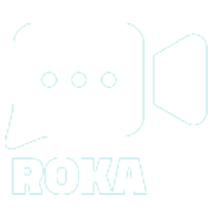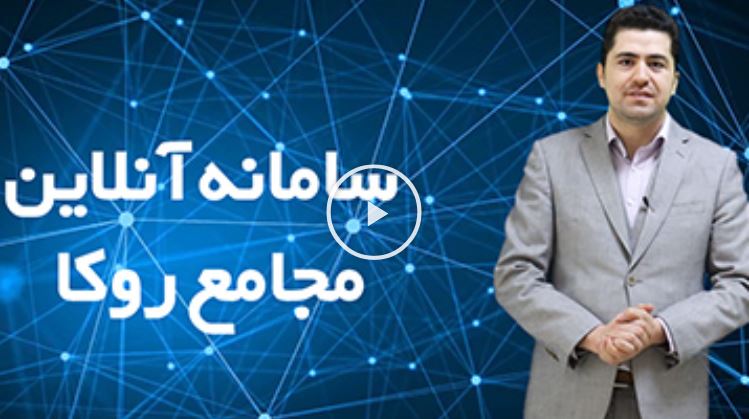Online Meeting System
Since the outbreak of Coronavirus in our country, Iran, public corporations have used the online platform to fulfill their social responsibility and prevent the physical accumulation of shareholders that is a new experience (unless the number of members present at the meeting is less than 15 persons). The Stock Exchange and Securities Organization approved the law that requires companies to hold their meetings online. All shareholders can participate in the meeting by registering and authenticating (without the need for presence) online and without physical presence and by having the appropriate tools (mobile phone/laptop/tablet/personal computer).
Roka Remote Work Service offers a one-way live broadcast system to facilitate the annual meetings. All companies can use the capabilities available in the system to hold their meeting in the best way, and all shareholders can watch the meeting in a safe environment and participate in polls

Online Meeting System
About Us
Facilities of the online meeting system
Some features of Rooka Web Conference System (holding meetings in absentia)
1. Authenticate users if needed
3. Change the images behind the speaker if needed
5. Record holding meetings
7. Possibility to select several speakers for the assembly (despite geographical distances)
9. Polling
2. Application registration and ticketing system to communicate with the operator and admin
4. Chat publicly for users
6. Share files
8. Screen Sharing
10. Enter to the speaker information and the subject of the speech in the system
Features of Roka live streaming system for meetings
Roka designed a live streaming system for organizations to hold their online meetings with our specific services
1. Roka exclusive live broadcast with the capability to authenticate 1000, 700, and 250 people
3. Directing and switching images among cameras
5. Personal login page
7. Rent a small or a large green curtain
2. Video recording with 1 to 3 cameras
4. Professional audio recording with four microphones (including two desktop microphones and two wireless microphones)
6. Operator
8. Operator to put the image and text behind the speaker
Latest Assembly News

Annual Ordinary General Assembly of Jaber Ebne Hayyan Pharmaceutical Company
Previous slide Next slide

Annual General Assembly of Investing the Pension Fund of Bank Employees
Previous slide Next slide
Previous Meetings Videos

Annual Ordinary General Assembly of Jaber Ebne Hayyan Pharmaceutical Company
Previous slide Next slide

Annual General Assembly of Investing the Pension Fund of Bank Employees
Previous slide Next slide
Have more
Questions?
We are online and ready to answer.
Ask your question, we will answer as soon as possible.